Steps to create Helpdesk ticket via email
Email is a quick and easy way for anyone in the department to submit a helpdesk ticket. We prefer that you use the Web portal for submitting helpdesk tickets to us but sending a email is a alternative. We can only respond to your helpdesk ticket during our normal working hours.
Step One: Addressee
- Send an email to the dedicated email address (helpdesk@vide.vi) in the ‘To’ field
- Please note that Helpdesk tickets can only be sent from a valid VIDE email account.
Step Two (optional) : Secondary Email Address
- Add a secondary email address ‘Cc’ field, any user can be added; this user will also receive ticket updates and can respond to that ticket.
Please do not add a technician's email address in any field. We already route ticket assignments internally....
Step Three: Subject
- The subject line should be detailed and include "trigger words". The "trigger words" are optional, however they assist the system to assigning tickets automatically, examples are Ncomputing, Wireless, Password, Promethean, Website Blocked, Drop Repair Telephone/Mitel. (please do not use multiple trigger words create a email for each issue separately)
Step Four: Content
Enter a detailed description of the problem in the body of the email
Email should include:
- Location and Room Number
- Contact Number
- Detailed explanation of the problem.
- A detail description of the problem allows the technical team to quickly respond.
- Include any attachments images or documents here or paste the image into the body of the email.
Below is a sample of complete Helpdesk ticket.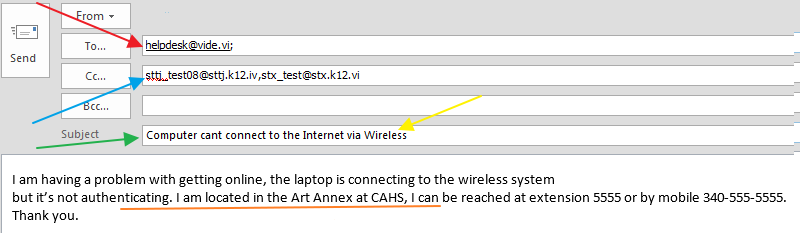
Arrow legend
- RED: HelpDesk Email address
- BLUE: Collaborators
- GREEN: Ticket Subject
- YELLOW: Trigger Word
- ORANGE: Email Body